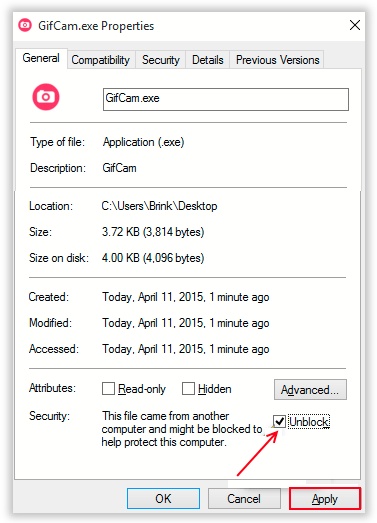Measuring and evaluating camera focal-plane shutter times
For some time, I hesitated whether I should even put this program here for download, because it is only for a narrow group of users because it requires the following:
- As input, it needs measured data from the following camera shutter tester: „VFMoto - Camera shutter and curtain tester for speeds up to 1/8000th with light source", at time of writing this (February 2023) it was still available at link: VFMoto tester. Tester is sold and probably also manufactured by Mr. Vasile Florin, Bucuresti, Romania. I bought it in 2019 and it has been working ever since. It is also possible to use another tester that would measure the required values (see below) however I don't know of any at the moment.
- Program is only for Microsoft Excel, it does not work elsewhere, and Excel is not free.
This program (in Excel it is called a macro) allows
you to evaluate the measurements of camera's focal-plane shutter from VFMOTO
meter in Excel sheets (that is ONLY in Excel, it doesn't work elsewhere
and I elsewhere cannot guarantee functionality). For program to work, Excel must
be enabled to run macros, and well, as I look now, the option to run macros
after a query has disappeared from the Excel Security Centre (horrible, it's
just getting "better and better"...). So, there are two options:
either "Disable all macros except digitally signed macros" or
"Enable all macros (... crap about not recommending ...)", well, and
since I'm not going to invest in a digital signature, to make calculations work
only option left is "Enable all macros...". Of course, you can only
enable macros when using these calculations and then disable it again, but
that's pretty terrible. I for my part declare that I did not build any
viruses or snoopers into it, that's all I can do.
Any of your files with these calculations must
be saved as an "Excel workbook with support for macros", preferably
as an .xlsm file, otherwise programmed calculations will not be saved
and the next time you open such a file (for example saved as a simple Excel
workbook .xlsx), sheets would not be
calculated.
For use in program, file from SD card from tester needs to be copied to computer (it is a text file with commas as separators) and open in Excel as follows: to set a comma as a separator, it must be opened via "Text Import Wizard". In Excel, choose File / Open, in opened dialog select file type "Text files (*.prn;*.txt;*.csv)", find file (without selecting "Text files..." option it will not be visible in dialog) and then in "Text Import Wizard" that opens this way, on its first page select Separator, and on its second page select comma as separator and deselect other separators. For example, measured TXT file with data from example below looks like this when loaded into Excel:
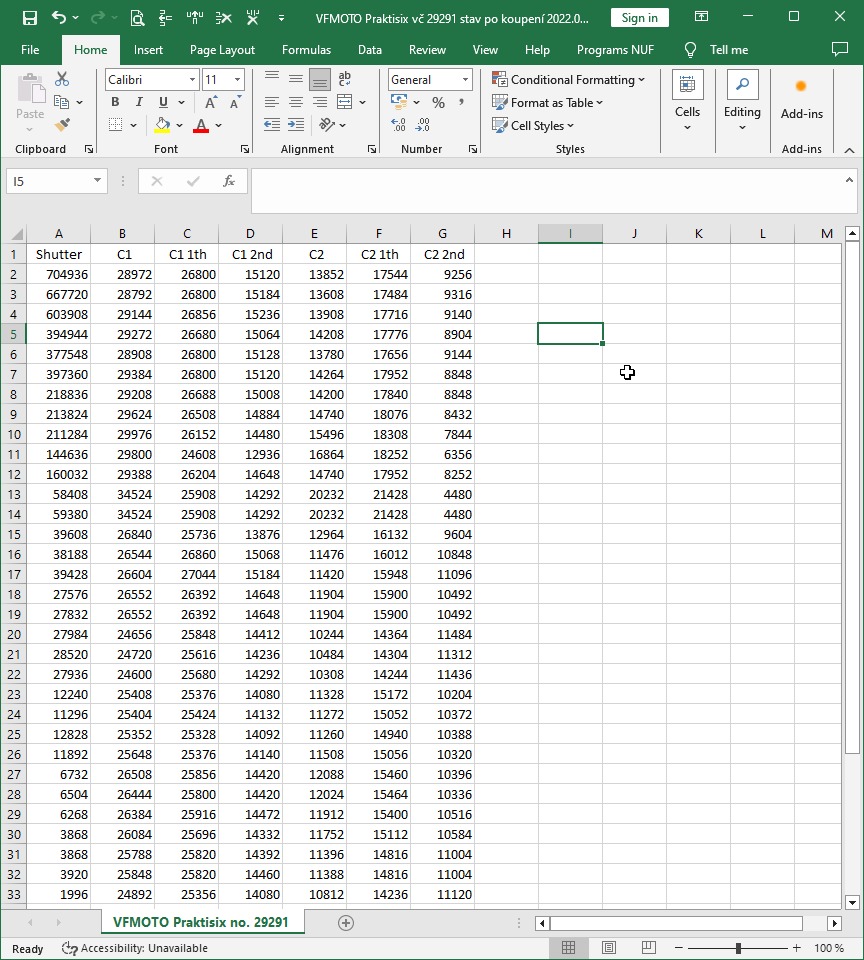 From this it can be seen
that individual values MUST be in their columns after loading, this is achieved
by above mentioned "Text Import Wizard" and setting commas as
separators in it.
From this it can be seen
that individual values MUST be in their columns after loading, this is achieved
by above mentioned "Text Import Wizard" and setting commas as
separators in it.
Explanation of what
(according to documentation of tester author with my minor addition) mean the
measured times [μs] in individual columns, marked by tester author Shutter, C1,
C2, C1 1st, C1 2nd, C2 1st and C1 2nd mean is in table on second page of
printout from program.
Note: I write here that program is designed for VFMoto tester, but if
someone would be able to get these values (+ distances at which they were
measured, their input into program sees below) from another meter, nothing
prevents program to be used with this other meter. I don't know of one yet and
would be grateful for any information.
Relevant data can then
be copied into green fields of program input sheets (pages 6 to 13). This
means, that relevant area corresponding to measurement with one time is selected
(orientation is a bit worse, values for individual times are not separated in
any way) and, for example, via classic Ctrl+C and Ctrl+V, pasted into program
for evaluation. To insert there, you first have to select top left cell of
inserted area and then put Ctrl+V. Program allows for a maximum of 15 measured
times to be evaluated, and each time can have a maximum of 20 measurements.
The cells for inputs are
light green, the others are locked to prevent the program (formulas) from
changing, because an (unwanted) change without knowing what it does can only
make the program unusable.
A demonstration of how I
measure shutter speeds is here: Sample of measuring focal-plane shutter
Following is a sample output from program with results of my Praktisix measurements and a brief description of its function. From measurement results it can be seen that not all shutter speeds in this case fit within DIN tolerances, but nevertheless it is quite good to take pictures with it, and moreover shutter speeds change over time, as I proved by repeated measurements. Oh well, it is a purely mechanical camera.
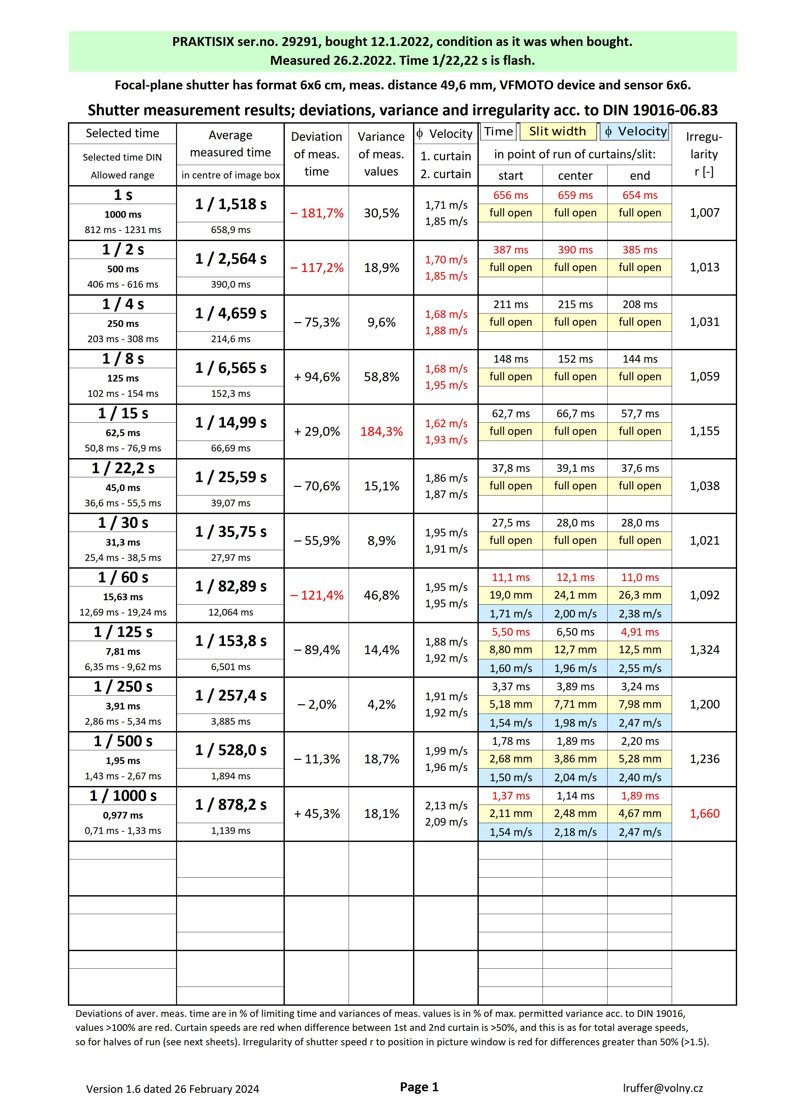 Because it would
probably not be good to display whole file here (it would be too cluttered) and
secondly quality of embedded images from pdf files is worse than original, so
it is better to view following pdf file, besides better quality is in it also
all occupied pages of program: Measuring of focal-plane shutter v1.6 VFMOTO Praktisix No 29291.pdf
Because it would
probably not be good to display whole file here (it would be too cluttered) and
secondly quality of embedded images from pdf files is worse than original, so
it is better to view following pdf file, besides better quality is in it also
all occupied pages of program: Measuring of focal-plane shutter v1.6 VFMOTO Praktisix No 29291.pdf
Description of what program does (calculates)
As you can see, program
calculates according to old German standard for measuring focal-plane shutters
speeds DIN 19 016-06.83 "Zeitmessung an Schlitzverschlüssen" from
June 1983, because I couldn't find anything newer for film cameras.
First column shows set
times, set time values in ms according to DIN and allowed ranges in ms
according to DIN. Here attention: if set time falls into a newer DIN time
series (i.e., the times 1/2, 1/4, 1/8,1/15, 1/30, 1/60, 1/125, 1/250, 1/500,
1/1000 etc.) DIN set time value in ms (centre for comparison) is calculated as
the appropriate power of 2 in denominator of time fraction, that is 1/(2^n) in
seconds, this is relation (11) from DIN. So, for this time series mean for
calculating deviation will not exactly match value calculated from fraction of
set time, for example for 1/15 time calculated from this fraction would be 1 /
15 = 66,6666... ms, but according to DIN it is and in program it will be 1 /
(2^4) = 1/16 = 62,5 ms etc. For other values of times than from this series
this does not valid, and times for comparison will match calculated ones, for
example for 1 / 50 time for comparison will be 20,0 ms.
In columns "Average
measured time", "Deviation of measured time" and " Variance
of measured values" calculated values are shown and if they exceed limits
set in DIN values will be red.
In column "ϕ
Velocity" are average running speeds of both curtains from the running
across whole image window [m/s].
In columns
"Time", "Slit width" and "ϕ Velocity" are values
at the beginning, center and end of image window, beginning and end are in
sense of running of shutter curtains. For one measured time, following three
values are for each of these positions:
-
In upper uncoloured
cells are shutter opening times in ms at corresponding positions in image
window. In case shutter was bad and was closed at position in question, there
will be text "Closed !!".
- In middle, yellow-coloured cells it is evaluated if the whole window is open or if only a slit is running. When is running a slit (it runs only at set the short shutter times, in depending on shutter size and curtain speed) yellow cells show its width in mm, otherwise there is text that whole window is open.
- In lower cells there are two options: when whole window is open, they are empty and uncoloured, when the slit is running, they are coloured blue and show speed of slit in m/s.
Last column is
irregularity of shutter speed with respect to position in image window
according to paragraph 2.2.8 of DIN standard, formula (6) there modified by
formula (1) with the consideration E = const. to formula r = temax / temin.
Since DIN does not specify tolerances for this, differences greater than 50%
(>1.5) are in red.
A little bit about using program
Basic program screen in Excel looks like this:
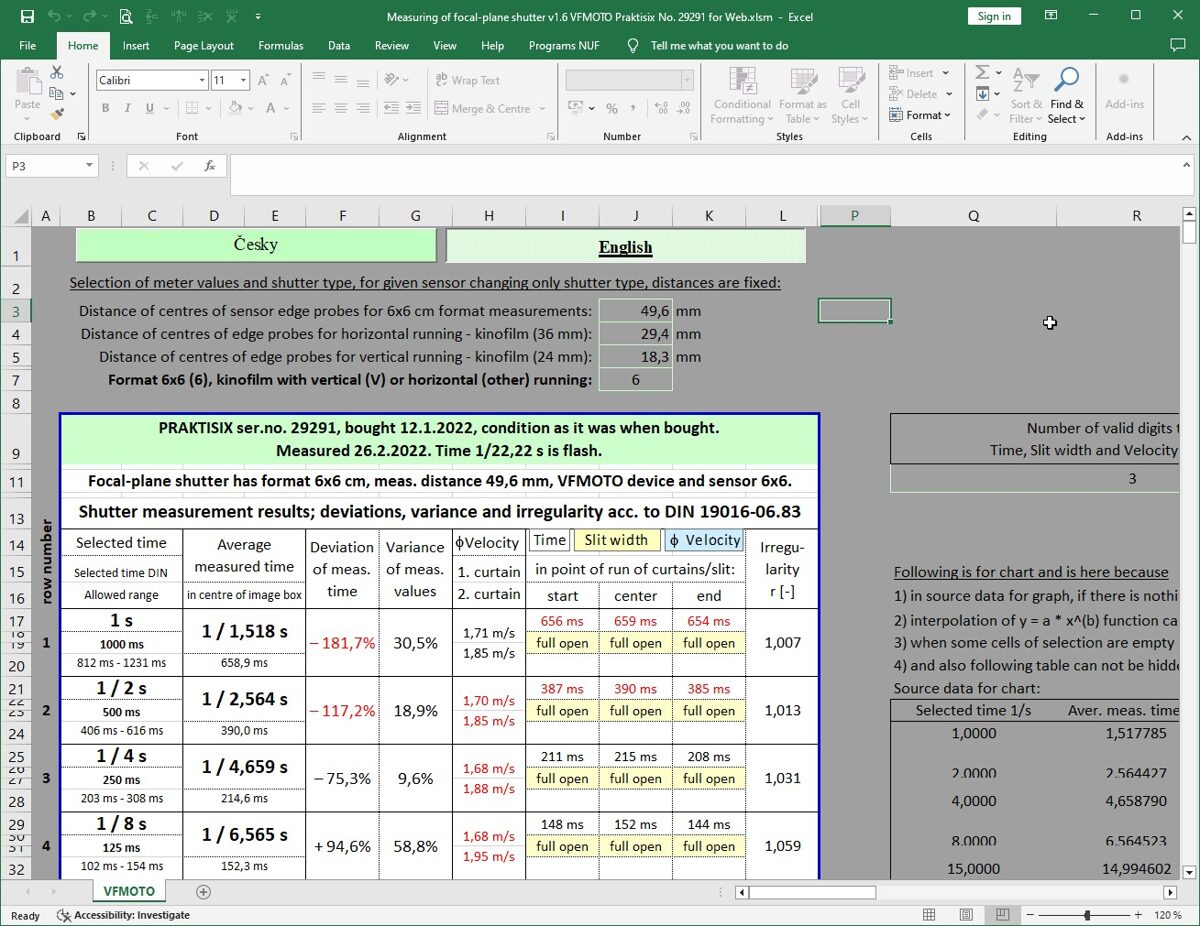
As you can see, program
has, in addition to the print areas (that is, what is displayed with other than
grey background), quite a large number auxiliary parts, necessary for program
to run, and also several auxiliary inputs:
- In row 1 there are probably the most striking two buttons, which are used, as you might expect from their descriptions, to change language between Czech and English. With these buttons, program changes all texts except for texts that user inserts in light green fields. These texts the program cannot change (translated), because program does not contain an embedded translator or some internet link to some online translator, that would translate texts online. However, in practice, this only applies to row 9, which is for description of measurements, which must always be written in target language.
- In rows 3 to 7 in grey section that does not print, in light green bordered cells in column J, the values that are fixed for each VFMoto measuring sensor are entered. Phototransistor center distances are fixed for each sensor by its design, and do not change after first entry. It is best to enter them into an otherwise blank sheet and save that sheet with these distances for future use. But since distances can (theoretically) be slightly different for different sensors, this is how they are allowed to be entered. But be careful: wrong distances of measuring phototransistors in these cells (J3, J4 and J5) will cause values of calculated speeds etc. to not correspond to reality, program does not check this in any way !!!
- In row 3 (cell J3), enter distance of centres of edge sensors (phototransistors) for measurement of 6x6 cm shutters. This sensor is not supplied by author of VFMoto meter, and since measuring a focal-plane shutter with a sensor for measuring 35 mm film is basically stupid (it measures at small distance), I had to make this sensor myself, together with lighting unit powered from an external source (since supplied single diode lighting does not illuminate such a distance anymore). If anyone is interested, I can send something more detailed about it after request via my email, but it would probably take a while, I don't have it worked out yet.
- In row 4 (cell J4), enter distance of centres of edge sensors (phototransistors) for measuring 35mm film shutters with horizontal run (over longer dimension). For original sensor, these are edge phototransistors on longer dimension.
- In row 7 (cell J7) is shutter type selection, number 6 is inserted for 6x6 format, letter V (large or small) for 35mm film with vertical run, and anything else for 35mm film with horizontal run. This option is necessary and essential for the shutter under measurement, wrong input here will cause that values of calculated speeds etc. not to correspond to reality !!!
- In row 10, in merged cells Q10 to S10 in grey part, you can see number of valid digits, which will be used to display values of time, slit width and curtain/slit speed in individual positions of picture window, but because there is no supervision whether number displayed on specified number of valid digits would also fit into cell, this field is locked and cannot be changed.
Program is available for
download here: Measuring of focal-plane shutter v1.6 VFMOTO.xlsm
Notes on version 1.5, which was here until 27 February 2024:
I found out quite late (after being notified via my email) that version 1.5, which was available for download on this site until 27 February 2024, freezes after entering any value into it... I apologize for this unfortunate oversight and now there is version 1.6 which should work.
One more addition for those who don't know how to unblock programs downloaded from Internet:
In Windows (10, 11), files downloaded from Internet (from so-called untrusted sources = without a certificate) are blocked by default due to risk of viruses, in this case Excel warns about it with a message in red bar above table, which cannot be cancelled in Excel and the file is blocked there. To unblock file, you need to open file directory in (some) file explorer, right click on the file and put "Properties", then Properties panel will appear and in "General" section you will see a security notification at very bottom (for unblocked files this part of the window is empty), there you need to check square next to "Unblock" and put OK or Apply. Unblocking is best done right after downloading, and you only need to do it once for each downloaded file (after unblocking, next time you view Properties, this part of window will be blank). Properties panel looks something like this: