Calculation of thermodynamic properties of water and steam according to IF95 and IF97
as add-in for Microsoft Excel
This program (add-in) allows you to use IF95 and IF97 calculations in your own Excel worksheets (that is ONLY in Excel, it doesn't work elsewhere, so I can't vouch for its functionality).
Since the add-in does not contain any sheets with instructions and check calculations, just in case, I am putting them here for download in pdf format:
- For IF95: Example of using IF95 and IF97 as macro - IF95.pdf
- For IF97: Example of using IF95 and IF97 as macro - IF97.pdf
In order for add-in to work it must be installed in the same way as I described here for add-in "Setting Excel chart X axis labels as time", only add-in file will be "Water and steam properties according to IF95 and IF97.xlam" instead of the file used there. So, you can look at installation here : Setting Excel chart X axis labels as time into section "Installing add-in into Excel".
If add-in is installed and assigned for
use, tab "Programs NUF" (if it was not already there) and button
"Water and steam properties according to IF95 and IF97" will be added
in ribbon. However, clicking on it will only display information that add-in is
installed and its features can be used, it does not perform any other action.
Functions for calculations are called in sheets for example after pressing the fx
button, as described in pdf instructions here above.
Empty Excel with add-in loaded after clicking its
button in ribbon of tabs looks like this:
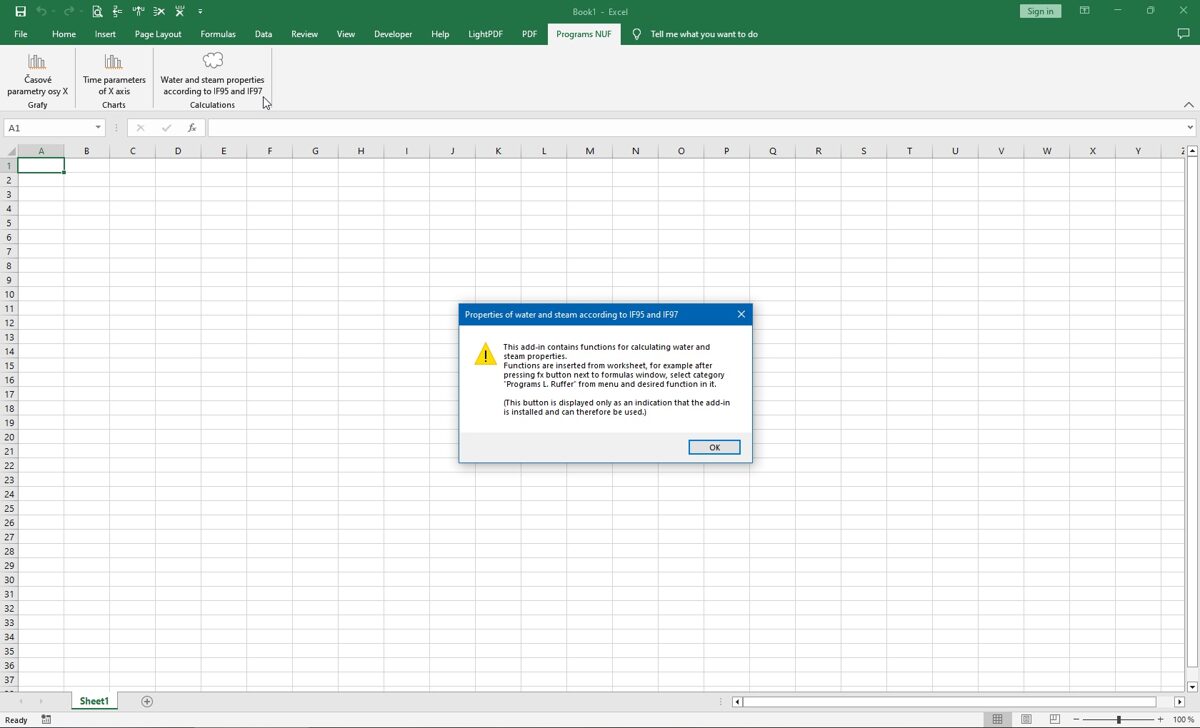
Program can be downloaded here:
Water and steam properties according to IF95 and IF97.xlam
One more rather important caveat:
On this website program "Calculation of thermodynamic properties of
water and steam according to IF95 and IF97" for Excel is available in
two versions here:
- as macro: Water and steam thermodyn. properties as Excel macro
- as add-in (here)
and
since both variants use the same named functions for calculations of
thermodynamic properties, I strongly recommend to use either one or the
other variant, but DO NOT USE BOTH VERSIONS TOGETHER.
This is because if you open the function file as a macro in Excel with
add-in activated ( that is, configured in menu
"File/Options/Add-ins/Go"), all functions for thermodynamic properties
will be in group "Programs L. Ruffer" twice without distinguishing where
they are called from - once from add-in and the second time from macro -
and secondly, Excel when saving such a file most likely may save
functions with a path to add-in or macro file, so that next time this
file is opened in Excel without access to add-in or macros, Excel might
want to update link and so on. It is possible to fix this in formulas,
but it is unnecessarily complicated.
Both options have their advantages and disadvantages, everyone can choose what they prefer:
- With version with macros, everything needed is stored in a file (.xlsm) and so there is no need to install anything, however, this variant cannot be used in a newly opened Excel with empty sheets, it is always necessary to open an .xlsm workbook that already contains macros, and edit its sheets or insert new ones and then delete the used ones.
- With version as an add-in, add-in must be installed on all accounts on all computers where it is to be used, but then nothing is needed and it can be used immediately, for example, in a newly opened Excel. Unless you are using some own custom macros files can be saved as .xlsx, because macros for thermodynamic properties do not get stored in a file containing data.